OK the first question we received after creating this website is can we convert text to voice without using any 3rd party software in windows after doing some extensive searching we found a perfect solution
Things You Need:-
1. A windows pc(mac not applicable).
2. Notepad
1. Open Notepad Start----->Accessories----->Notepad.
2. Copy paste this code if you are using windows 7 you have to type it since copy paste wont work.
Dim msg, sapi
msg=InputBox("Enter Your Text To Hear: For Ex:-Infinty Hacks","infinityproductionshacks.weebly.com")
Set sapi=CreateObject("sapi.spvoice")
sapi.Speak msg
3. Save the file with an extension .vbs
1. A windows pc(mac not applicable).
2. Notepad
1. Open Notepad Start----->Accessories----->Notepad.
2. Copy paste this code if you are using windows 7 you have to type it since copy paste wont work.
Dim msg, sapi
msg=InputBox("Enter Your Text To Hear: For Ex:-Infinty Hacks","infinityproductionshacks.weebly.com")
Set sapi=CreateObject("sapi.spvoice")
sapi.Speak msg
3. Save the file with an extension .vbs
4. Close the notepad and open the file you saved
5. Enter the text you want to hear
5. Enter the text you want to hear
6. Hit OK
After the dialog box closes you will hear the text you typed voila and there it is text to speech converter without using any third party software. If you have any issues post in the comments or contact me through the contact form.
If this doesn't work for you can download the file from our site is in the downloads section.
After the dialog box closes you will hear the text you typed voila and there it is text to speech converter without using any third party software. If you have any issues post in the comments or contact me through the contact form.
If this doesn't work for you can download the file from our site is in the downloads section.
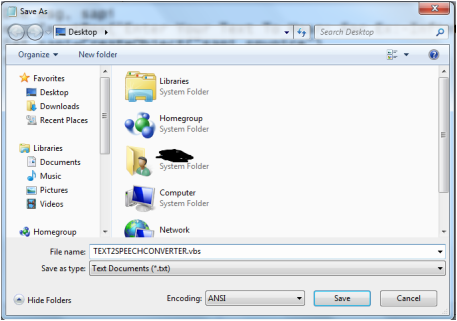
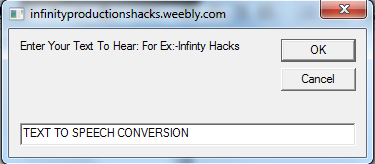
 RSS Feed
RSS Feed