Ever wanted to see your name in the task bar and show off your bling well the trick is here guys. Today i will show you how to show your name in task bar near time.
Things you will need:-
1. A Windows PC
1. The first thing you have to do is shoot up the Control Panel.
2. Change to the view to large icons if you are on Windows 7.
3. Scroll down and click Region and Language option.
1. A Windows PC
1. The first thing you have to do is shoot up the Control Panel.
2. Change to the view to large icons if you are on Windows 7.
3. Scroll down and click Region and Language option.
4. Click Additional settings.
5. Change to time.
6. Select the options from the list and match it to the picture below.
7. Change AM and PM symbol to what ever you want (for ex:- InfinityHack) and apply the settings.
Voila there you have it near the time your name. If you have any problems please feel free to coment or contact us.

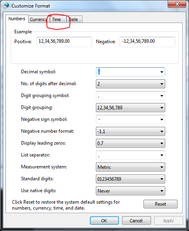
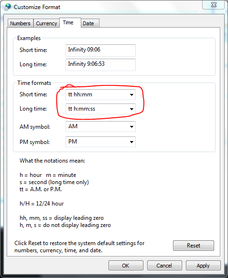

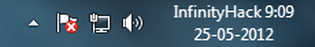
 RSS Feed
RSS Feed